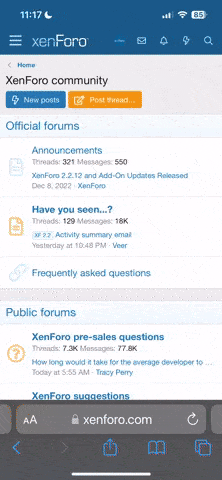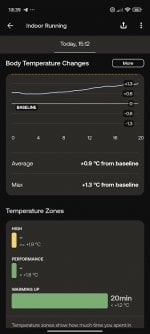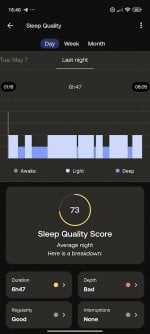General Information
The increased friction that smartwatches bring is understandably off-putting to some; and this is where hybrid smartwatches come in. They attempt to bridge classic watches and smartwatches by packing some "smart" and fitness features without compromising on some aspects of classic watches such as analogue arms and battery life. The Withings ScanWatch 2 is one such hybrid smartwatch and we'll take a closer look at it in this review.
Contents and specs of the Withings ScanWatch 2
The Withings ScanWatch 2 retails for $349.95 on the official website and comes with the following items out of the box:
- ScanWatch 2 42 mm Black
- FKM (fluoroelastomer) wristband with Stainless Steel buckle
- Docking station (USB-C compatible)
- USB-C to USB-A cable included
- Quick installation guide (English, French, German, Italian, Spanish)
- Product Guide
Of note, there are two sizes for the Withings ScanWatch 2: 38mm or 42mm. They are of the same price but differ in weight and the size of the wristrap. The model under review is the 42mm one.
Withings ScanWatch 2 hardware: quality minimalism
At a glance, the Withings ScanWatch 2 seems like a classic, analogue timepiece. Once worn, it won't attract attention by screaming "smartwatch" with a black square display but it will rather turn heads with its premium looks. The sapphire glass shielding the watch face and encased within a stainless steel case, with the stainless steel crown allowing for controls are a statement of quality simply by looking at the device.
The overall hardware is sturdy and sleek, providing peace of mind while being fashionable. It is also comfortable to wear for a whole day. At 52.6g (for the 42mm sized one), it is relatively lightweight and the fluoroelastomer strap that comes with the package is comfortable.
Looking closer at the watch, you'll notice two smaller "dials". Unlike the subdials of aviator watches they resemble, the upper one is a digital display while the lower one shows your overall activity level, based on your fitness goals. These displays are what give away the Withings ScanWatch 2 as a fitness-oriented timepiece. It's a unique take that is well executed; and will especially appeal to fans of minimalist aesthetics.
Indeed, the Withings ScanWatch 2 has been designed with a minimalist philosophy. Not only are the displays discreet and the device has a single button/crown for navigation but the watch's graduations are not numbered. This can be somewhat divisive but you easily get used to it over time; and again will most likely appeal to fans of minimalist aesthetics.
Also revealing the fitness tracking features are the device's sensors which can be found on the underside, like with other smartwatches. The hybrid ScanWatch 2 also comes with straps that are easily swappable thanks to a quick-release mechanism. This is very welcome as it makes replacements much easier and convenient.
My only complaint with the hardware has to do with the charging dock. It is spring-loaded and you have to fit the ScanWatch 2 between its two ends. It's a bit awkward to set up and awkward in looks. I'd personally prefer a magnetic dock but this will have to do.
Other than that, on the hardware front, there is little to fault with the Withings ScanWatch 2 but this quality comes at a price which is reflected in the cost of the watch. But hardware isn't all there is to the ScanWatch 2 as its software features are also sizable.
The right blend of classic looks and smart features
As with other smartwatches, the Withings ScanWatch 2 needs to be paired to its companion smartphone app for the initial setup and to get the most out of the device. Once completed, the watch is ready to be used.
To activate the digital display, you can toggle the raise-to-wake feature (or "Quick Look" as Withings calls it) or press on the rotating crown. The latter is not used to adjust the arms of the clock (the time syncs with your phone) but rather helps with controls. By rotating it, you can move across "watch faces" which range from displaying the time/date digitally to selecting workouts, and you can make your selections by pressing on the crown. On a side note, when the arms are over the display, pressing the crown to activate the display will lead to the arms moving out of the way to prevent obstructions.
It's a neat way to access menus, which are themselves rather minimal. While the black-and-white display is not as high-res as full smartwatches, for the purposes of this watch, it's more than adequate. This also helps keep battery use low. Withings says that the ScanWatch 2 can provide up to 30 days of battery life. This will, of course, depend on individual use. But in my case, having the ScanWatch 2 paired on and off to my phone, tracking my workouts and sleep lasted for one week.
Regarding notifications from your phone, these are mirrored on the digital screen but in a basic fashion. The watch vibrates and a scrolling text to display the notification. You cannot respond or react to those notifications such as replying to a message or retweeting a tweet. The only interaction possible is using the crown to scroll up and down the displayed text to read it. This might not be appropriate for those looking to be able to interact more with their notifications from their wrists. But for those who are satisfied with a basic notification, this approach can even be a relief as it feels more streamlined and minimal. I am in the latter camp and it even feels like a relief to only see a notification without being tempted to react instantly to it.
From the watch itself, you can track your workout, monitor a range of health parameters including sleep quality, heart rate, menstrual cycle, body temperature and even your ECG. The digital display will provide some basic information of those measurements while the companion app will provide more details.
There are a range of workout options to track, some of which like running, swimming and cycling can be automatically tracked. The watch also includes some useful "apps" such as a timer, stopwatch and breathing relaxation guide. My favourite is the smart sleep alarm which tracks your sleep and wakes you up at the optimal time (light sleep stage, based on your movements) so you can have a gentle rise every morning.
Withings is known for making clinical apparatus and, even if this device is not marketed as a clinical product, you can expect to have some of the most accurate tracking on smartwatches with the ScanWatch 2. They even clinically evaluated the ECG monitor's atrial fibrillation detection for at-risk individuals over 65 years of age; and this is not something that can be said of most smartwatches.
While the ScanWatch 2 is not meant to replace a doctor's consultation, its tracking provides reliable insights. The summaries from the app are easily digestible and enable you to make informed decisions about your health and workouts. You can further share your reports with a friend or even your physician, which is a helpful feature to have.
If you want more out of the device, Withings has the Withings+ subscription. It provides deeper insights and guidance about your workout and diet, making your health tracking more actionable. However, this comes at an extra cost and the ScanWatch 2 itself does not come cheap. Having these features available to all owners of the watch would make for a more attractive offering.
That said, you don't need the subscription if you're satisfied with simply tracking your fitness and workout; and deriving insights and making changes to your lifestyle on your own. The tracked metrics are reliable and the app provides ample information.
Another downer is the limited availability of apps. The ScanWatch 2 is not based on WearOS and not being tied to a Big Tech company can have its advantages but it also lacks the community and app support. Apps are limited to what Withings has to offer and some seemingly basic features such as music controls are missing.
On a personal note, I tend to use to-do lists on my smartwatch to keep track of my day's tasks and also for easy access to my grocery list. Such an app isn't available on the ScanWatch 2 and not having a library of apps from which you could download third party apps limits its potential. Withings does have a "Feature Requests" section on its website where owners of its hybrid watch can make requests for new features. Hopefully, some of them are implemented in future updates.
Overall though, the Withings ScanWatch 2 provides a compelling hybrid watch experience. It delivers excellent health and workout trackings, which are its main focus, in a premium, minimalist package. It lacks features that smartwatch owners might take for granted but the build quality, battery life and health tracking features are more than acceptable compromises.