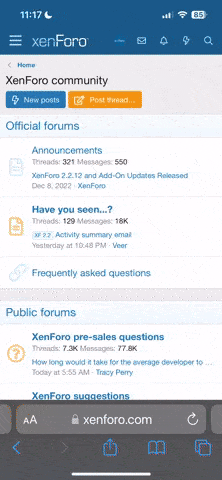Automating NVIDIAs Digitial Vibrance Control for Counter-Strike: Global Offensive.
About
-----
VibranceGUI is an application that automates NVIDIAs Digital Vibrance Control ("DVC") by utilizing the NVIDIA Driver API.
Digital Vibrance will give you an advantage in Counter-Strike: Global Offensive, as it will ease spotting enemies in the game. Many professional players use Digital Vibrance nowadays. Some examples: GeT_RiGhT, f0rest, friberg, ScreaM. However, changing the setting manually in NVIDIAs Control Panel after quitting CS:GO is annoying and that's why I decided to create this tool. If you're still unsure about the benefits of Digital Vibrance, go ahead and look them up on the CS:GO subreddit.
Features
--------
- It will change your digital vibrance level to your desired in-game-level when you are in-game.
- When you tab out to your desktop or CSGO is not running anymore, the vibrance level will be turned back to your default-level.
- The program will continue to run and observe (preferably minimized in tray) until you decide to close it.
- Minimize to tray.
- Autostart when you turn your computer on.
- Adjust in-game and Windows vibrance level in the GUI.
- Save configuration data.
Latest Changes (19.04.2017):
- Released version 2.3
- Added support to add any game/process
- Reduced CPU usage by having a completely event-driven execution flow
- Added Steam donation button
--------------------------
**I can't run the program.**
You have to install the Microsoft .NET Framework 4. Why don't you have it already anyways?
Download from www.microsoft.com.
**Will I get banned for using this?**
Don't worry, you can not get banned for using the program as it will not interfere with CSGO at all. All it does is to look whether "csgo.exe" is running and whether it is running in foreground by calling FindWindowW and GetForegroundWindow. This is a common behaviour for a lot of applications.
**Will this lower my FPS?**
No! The observer thread is only checking every 5 seconds if changing the vibrance settings is necessary or not. This check will use as low CPU cycles, you will never notice this program running.
**Will this be available for AMD users too?**
If there is demand for this, I can add this as well. Let me know.
**Will this program communicate with a server?**
No, the application will not open any connection to the internet.