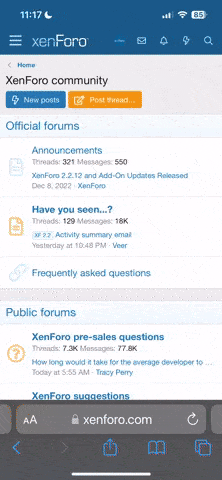Here is the guide to install NSP files:
- Download Pokemon Quest with OFW from eShop;
- Download DevMenù, place the 2 folders of the DevMenu (exefs and romfs) in X:\sxos\titles\01005D100807A000
- Start SX OS;
- Launch Pokemon Quest;
- Click on "Install from SD"
- Choose NSP to install and click on "Start"; Installation completed
- Restart the SX OS;